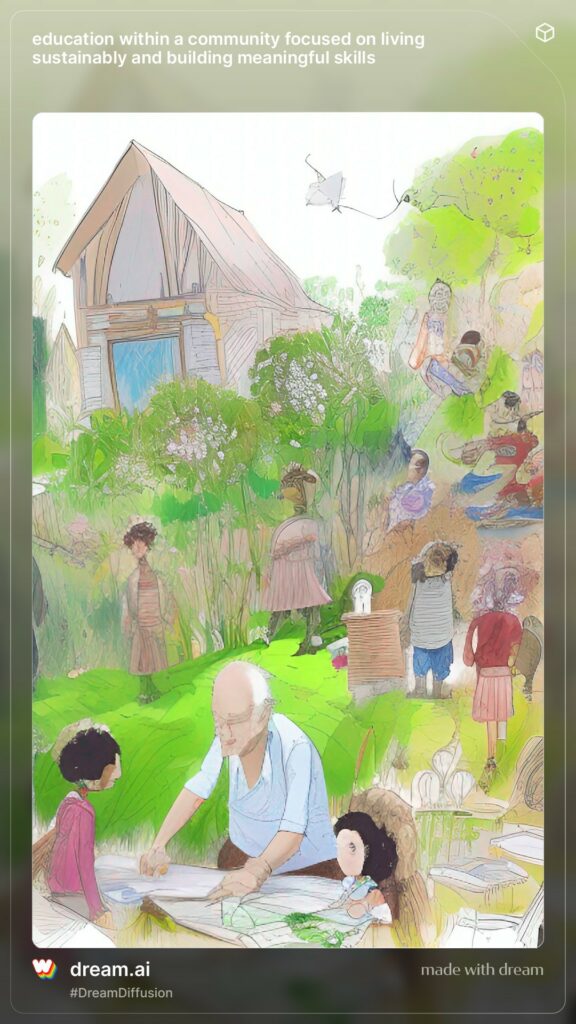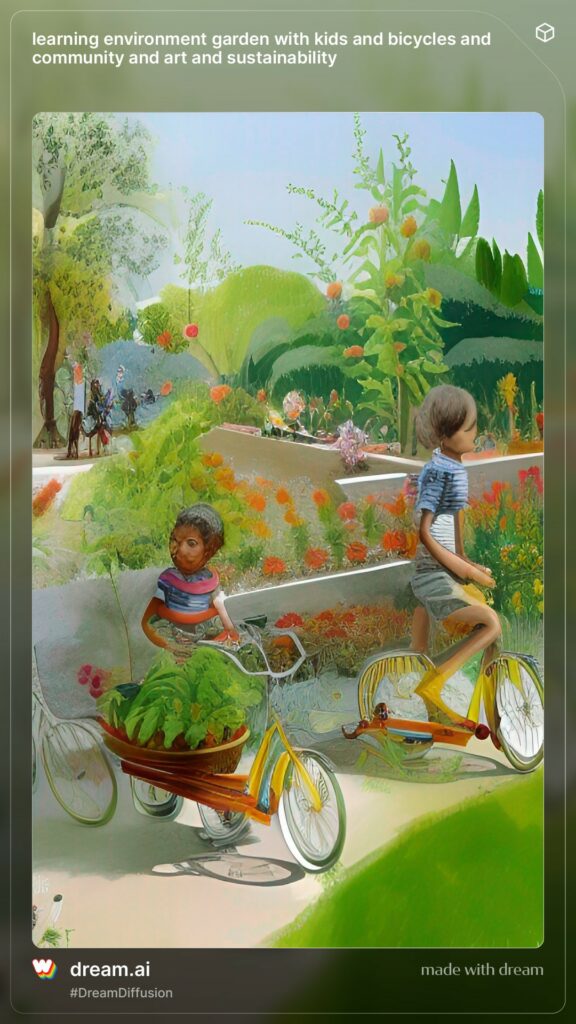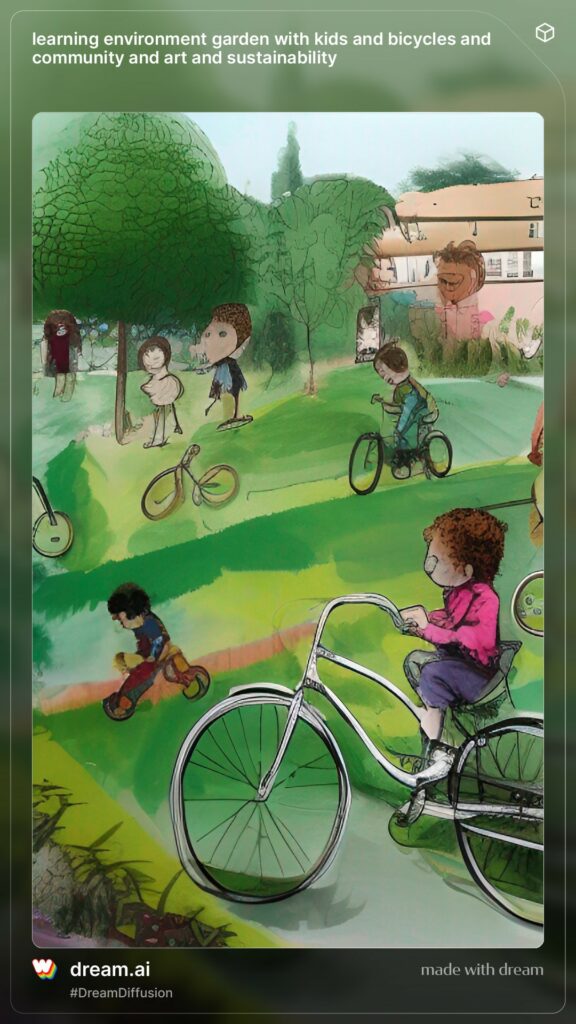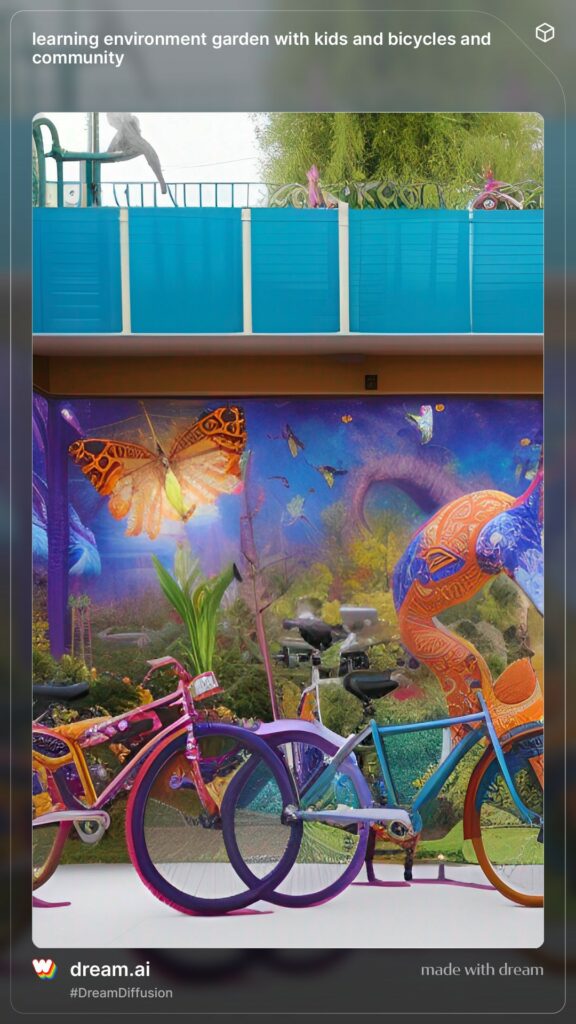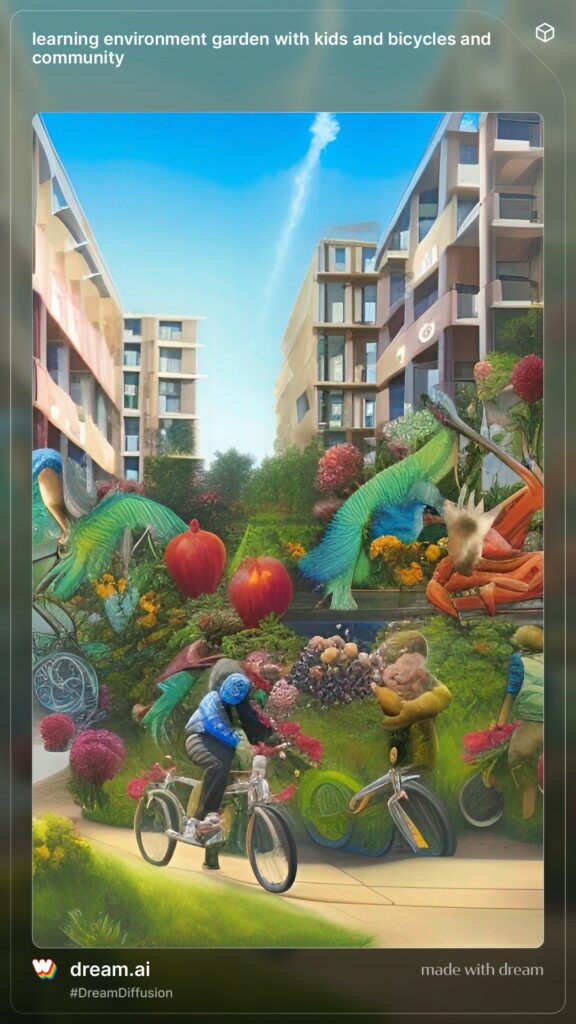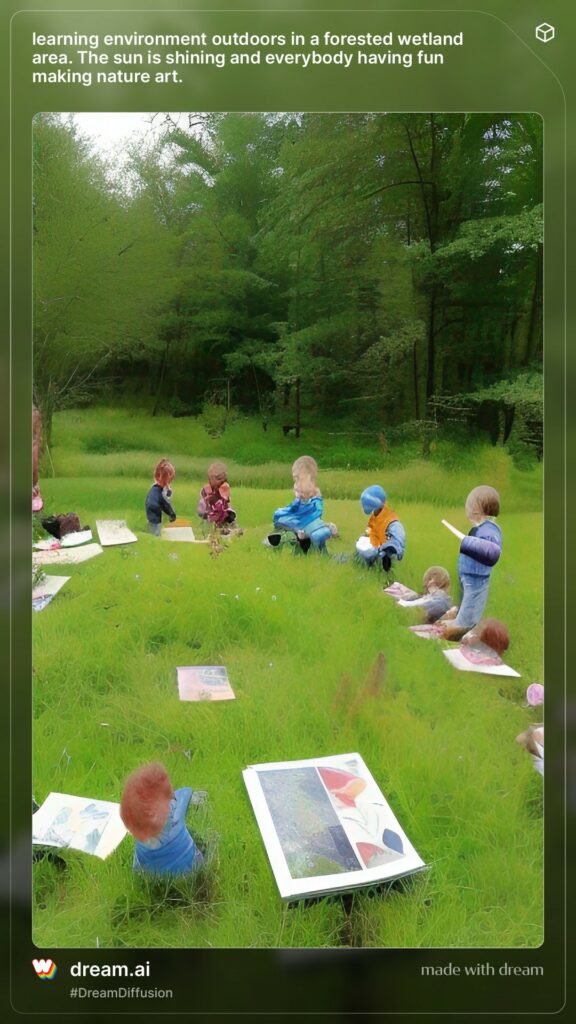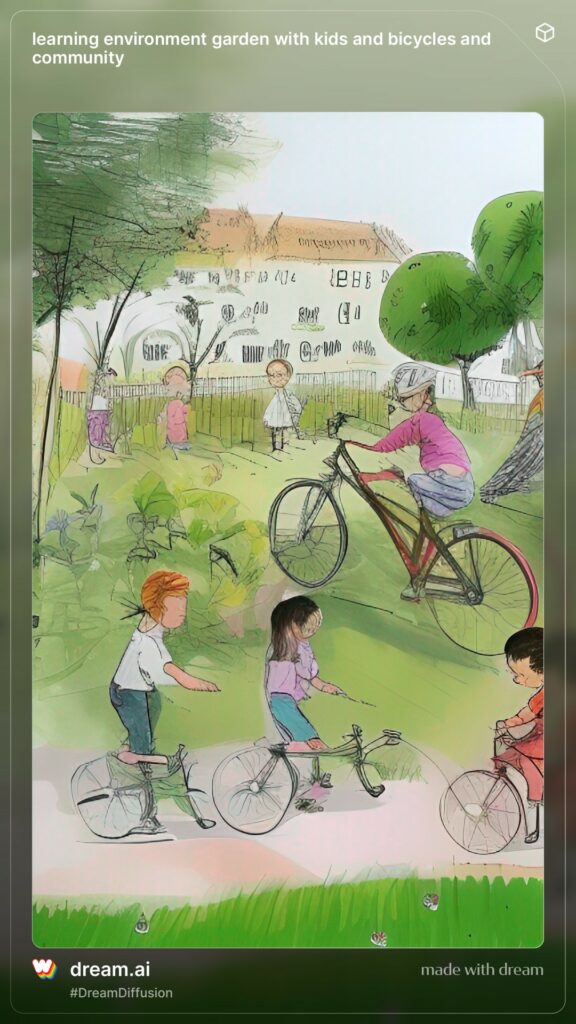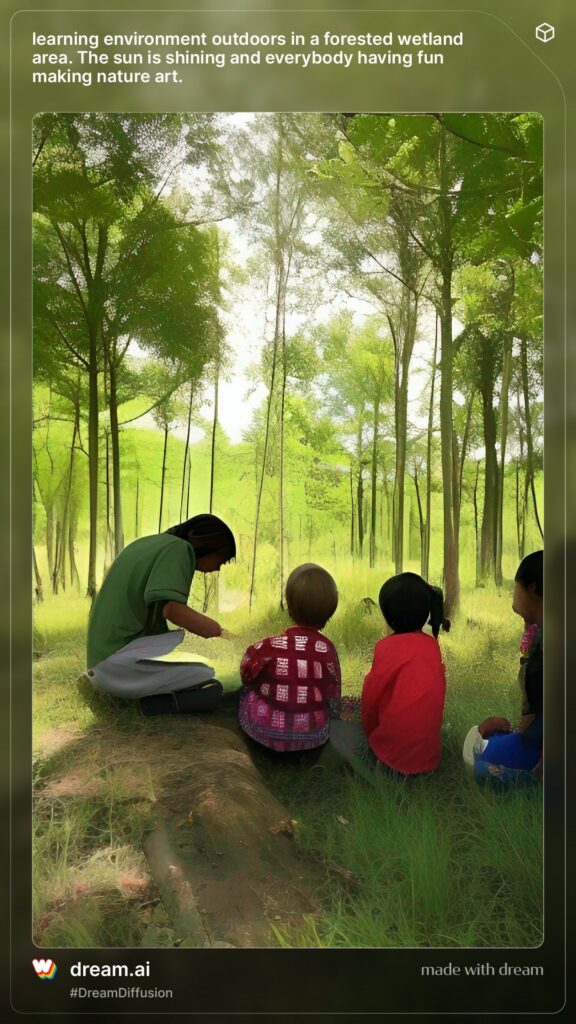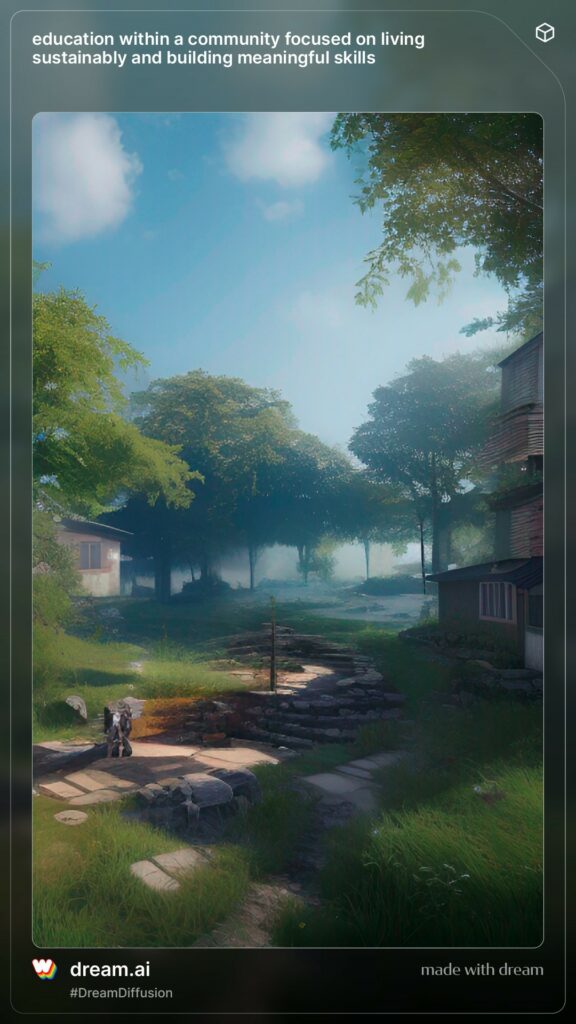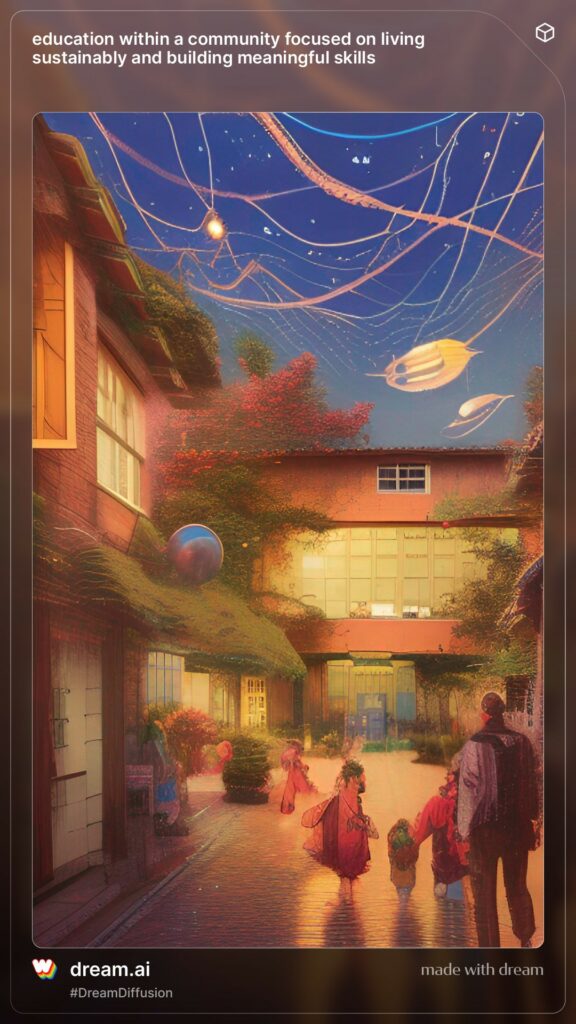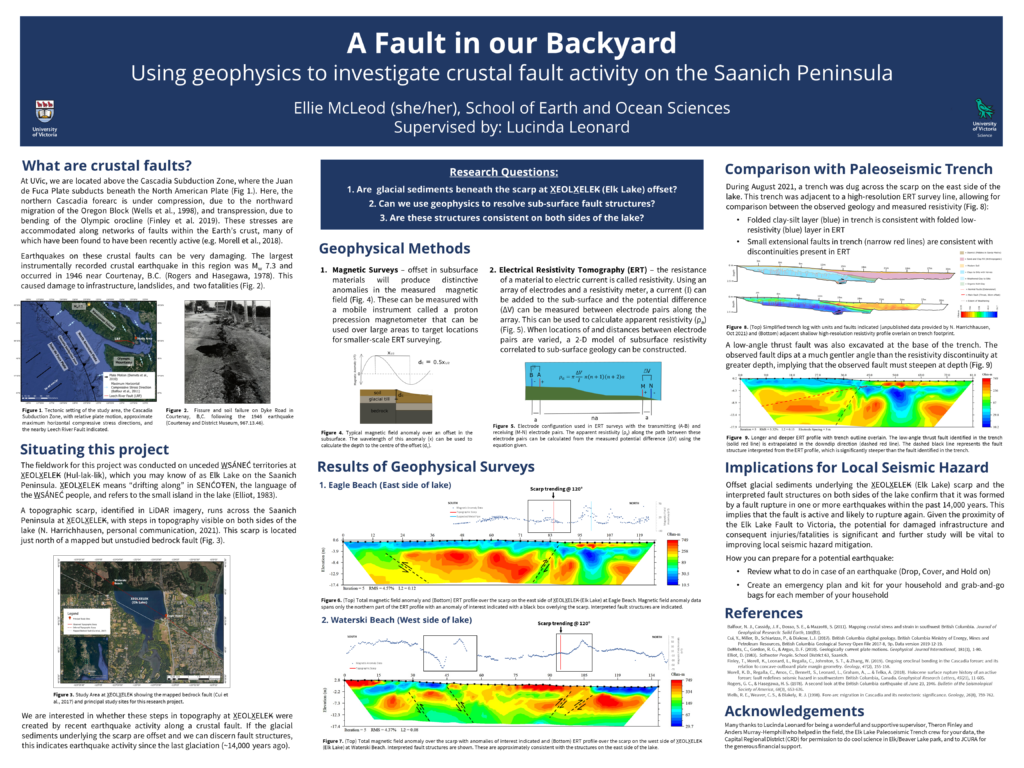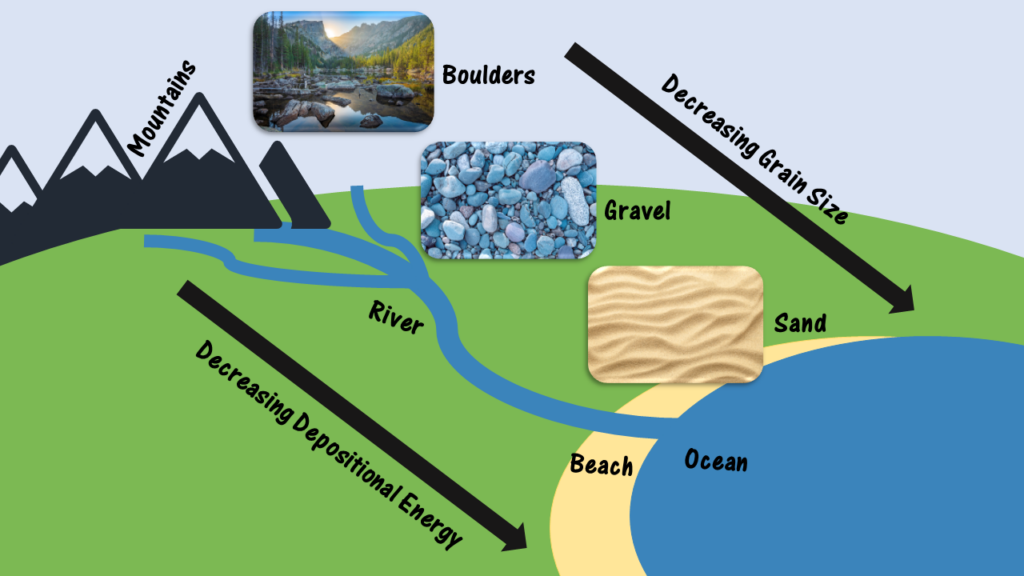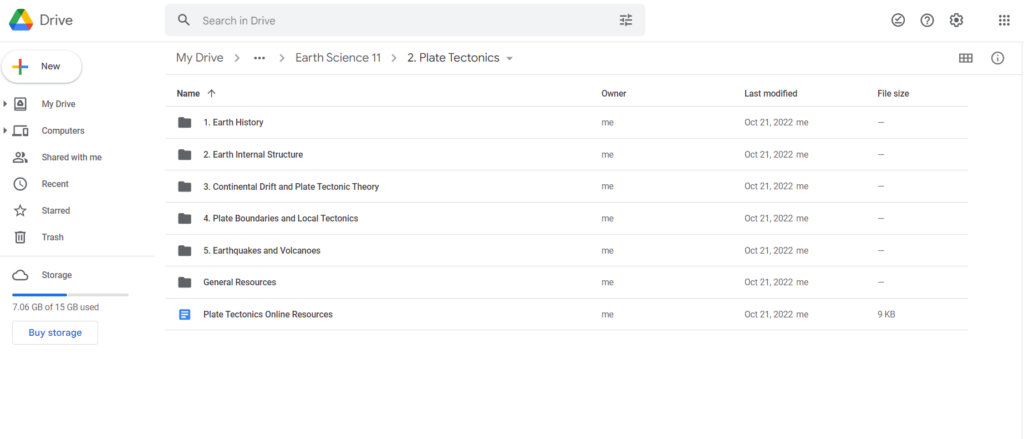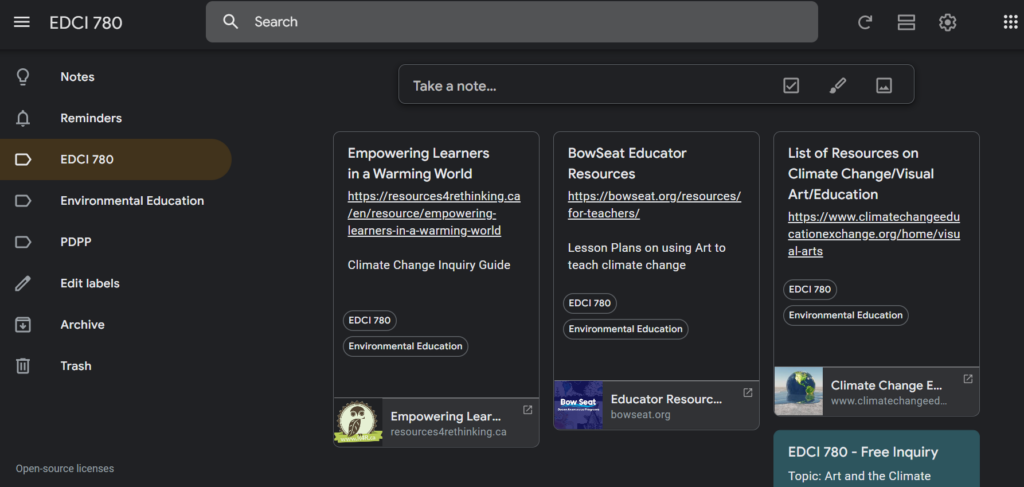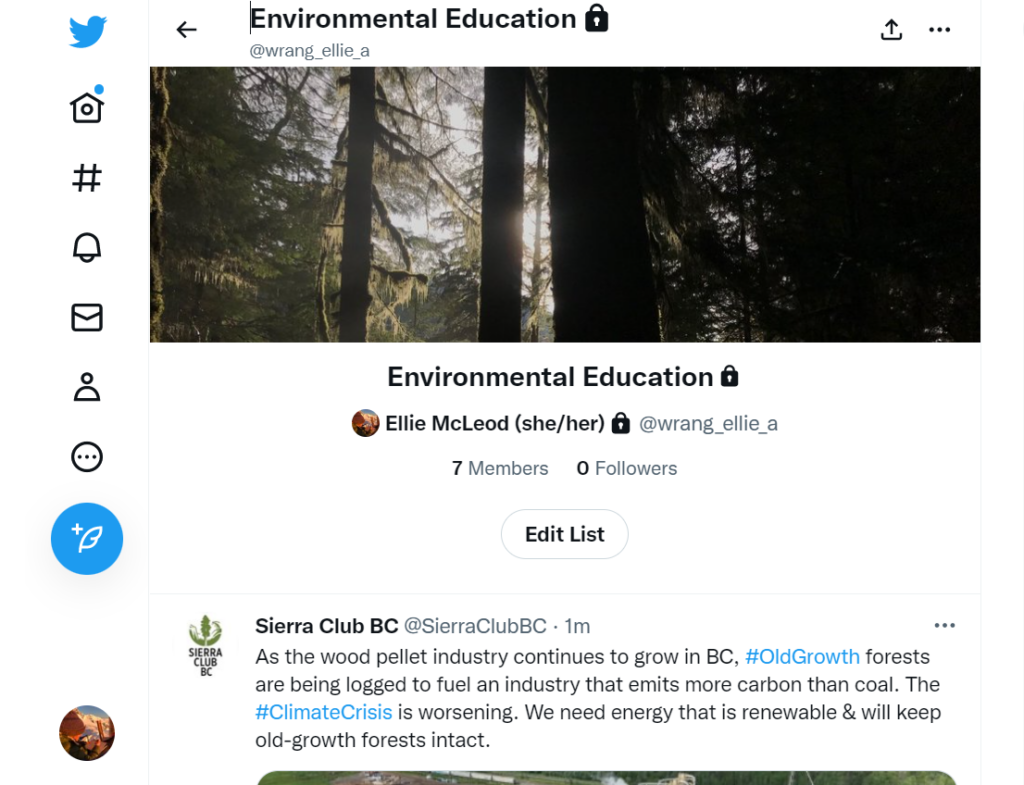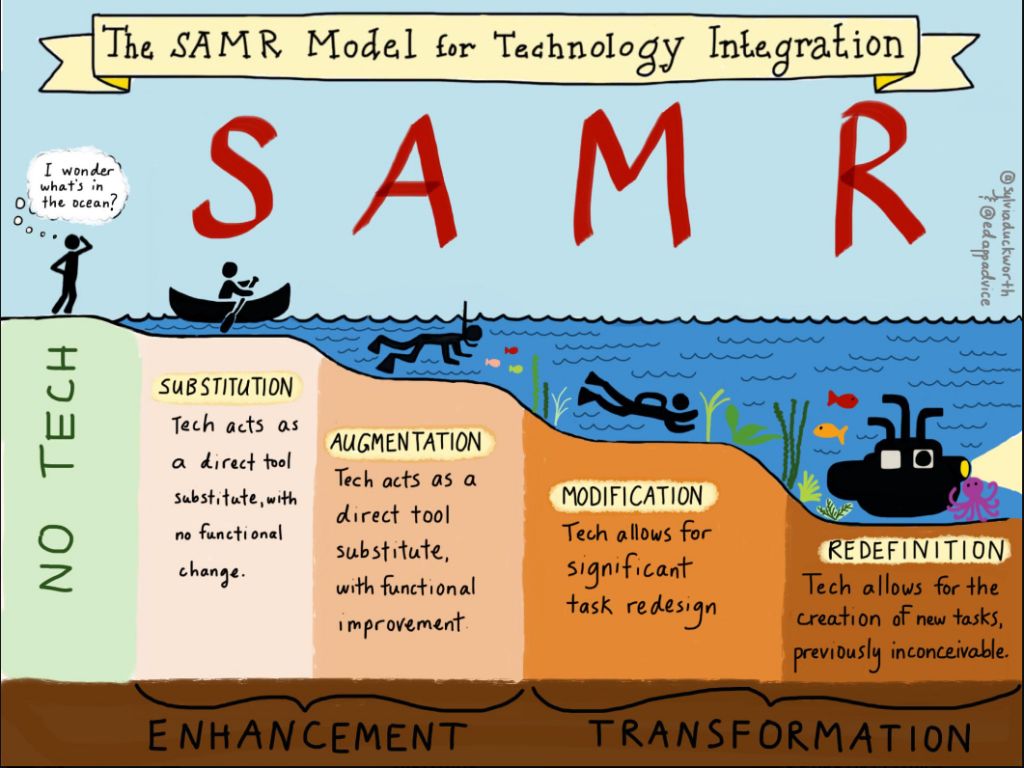This week, we were prompted in class to think about what education might look like in the year 2040. I immediately thought about the introduction to Rob Hopkin’s book, From What Is to What If: Unleashing the Power of Imagination to Create the Future We Want. The first chapter of this book is titled, “What if everything turned out okay?” and takes the reader on a tour of a future world that has moved away from fossil fuels, industrial agriculture, and capitalism, and is moving towards the cultivation of resilient local communities. Reading this, I find Rob’s vision filled with veggie gardens, bicycles, and bakeries really inspiring. The first introductory chapter is available on the publisher’s website here. If this vision resonates with you, you might also appreciate this video here that (literally) paints a picture of a similar future that I find super inspiring.
In part of the excerpt, Hopkins envisions what education might look like. I’ve included a part of this in the quote below. What I find really interesting about this vision, is that there is really no mention of technology. The focus of education in this future world is community, play, and learning meaningful skills. Perhaps this isn’t because technology isn’t a part of people’s lives and instead because technology just plays less of a role or a completely different role in people’s lives.
“In our community, the kids seem to have radically different feelings about school than they did ten years ago. The education department’s decision to eliminate testing, to give ample space for unstructured play and to provide students with opportunities within the community to acquire meaningful skills that enable them to live happy and healthy lives by their own definition means that most kids here now love going to school. My son, for example, recently upped his cooking skills by spending a week at a local restaurant.”
Rob Hopkins Imagining the Future of Education in Chapter 1 of From What is to What If?
Rob Hopkins vision for the future resonates with me in a lot of ways and I think that technology can still have a place in it. I appreciate the move away from testing and towards meaningful skill-building. The focus on community-engaged education is also something that really excites me. I think technology can fit into this picture as well and I think the pandemic was a really great learning experience in this regard. For me, it highlighted a lot of great things that technology can bring to the table. For one, it makes learning a lot more accessible to people regardless of where they live or their ability to access a physical campus. This accessibility is something I hope gets carried into the future. Another thing I think came out of the pandemic, was the ability to communicate meaningfully in real-time with people around the world. I know that this technology existed before the pandemic, but my awareness of it’s possibilities increased greatly after being forced to use it for the better part of two years.
So, what do I hope the future of education involves?
After a good ramble and some reflecting on a vision for the future that I admire, I’ve come up with some ideas of what I hope the future of education involves. I’ve drawn on some of my ramblings above, some of my experiences this term, some things I’ve been thinking about, and some of the things we’ve been talking and learning about in this course. This list is not exhaustive, nor is it complete. I’m sure as I learn more I will have things to add and change.
- Less focus on testing and more focus on meaningful skill-building (borrowing from Rob Hopkins). I think the B.C. curriculum is moving in the right direction with how everything is becoming competency driven but I’m not sure I’m observing this play out in schools in ways that are drastically different than when I was in high school with the old curriculum. I really like how Rob Hopkins focuses on kids learning the skills they need to live their lives “[happy and healthy by their own definition]”. Not everyone will have the same things that they want to get out of education and the learning opportunities that are available should reflect this (and already do to some extent).
- Engagement with the wider community as a tenet of education (also similar to Rob Hopkins). I reflected on this in my first reflection in this course looking at High Tech High and how they created some accountability to their community with their end-of-year showcase. I really hope that this becomes more widespread in the future of education. I think that creating meaningful connections to the community also helps students to recognize the relevance that school has to their lives outside of the classroom. Maybe there won’t even be classrooms. Maybe ‘school’ as we know it will be completely embedded within the wider community. Whoa.
- More time outside learning about the world by spending time in it. This is really related to the last point and is really about connecting students to the more-than-human community that they are a part of. In his great essay, “What is an Education For?” author and environmental educator David Orr writes that “All education is an environmental education. By what is included or excluded we teach students that they are part of or apart from the natural world”. I think that this perspective is really key to bring into the future (and present) of education.
- Technology for accessibility and meaningful connection. I think that technology will be a part of the future of education and I hope that it is in ways that make education more accessible and foster meaningful connections between people around the world who may otherwise not connect. We learned a bit about the possibilities of technology for accessibility in this class and how it can completely transform learning experiences for some kids. I think this is awesome and hope that accessible technology is something that becomes more widespread in the future of education. I also think technology provides really cool ways to connect with people in completely different places around the world and bring them into your classroom. I hope that connection-building and sharing is also part of the future of education.
Below are some of the results of entering a couple of the key words I’ve been thinking about into an AI generated art website. This is what AI thinks of my vision for the future. Of course, there are lots of bicycles (partly because I included them in my description). There are also lots of things that AI came up with that I didn’t explicitly include. Check out the intergenerational learning happening in image three!